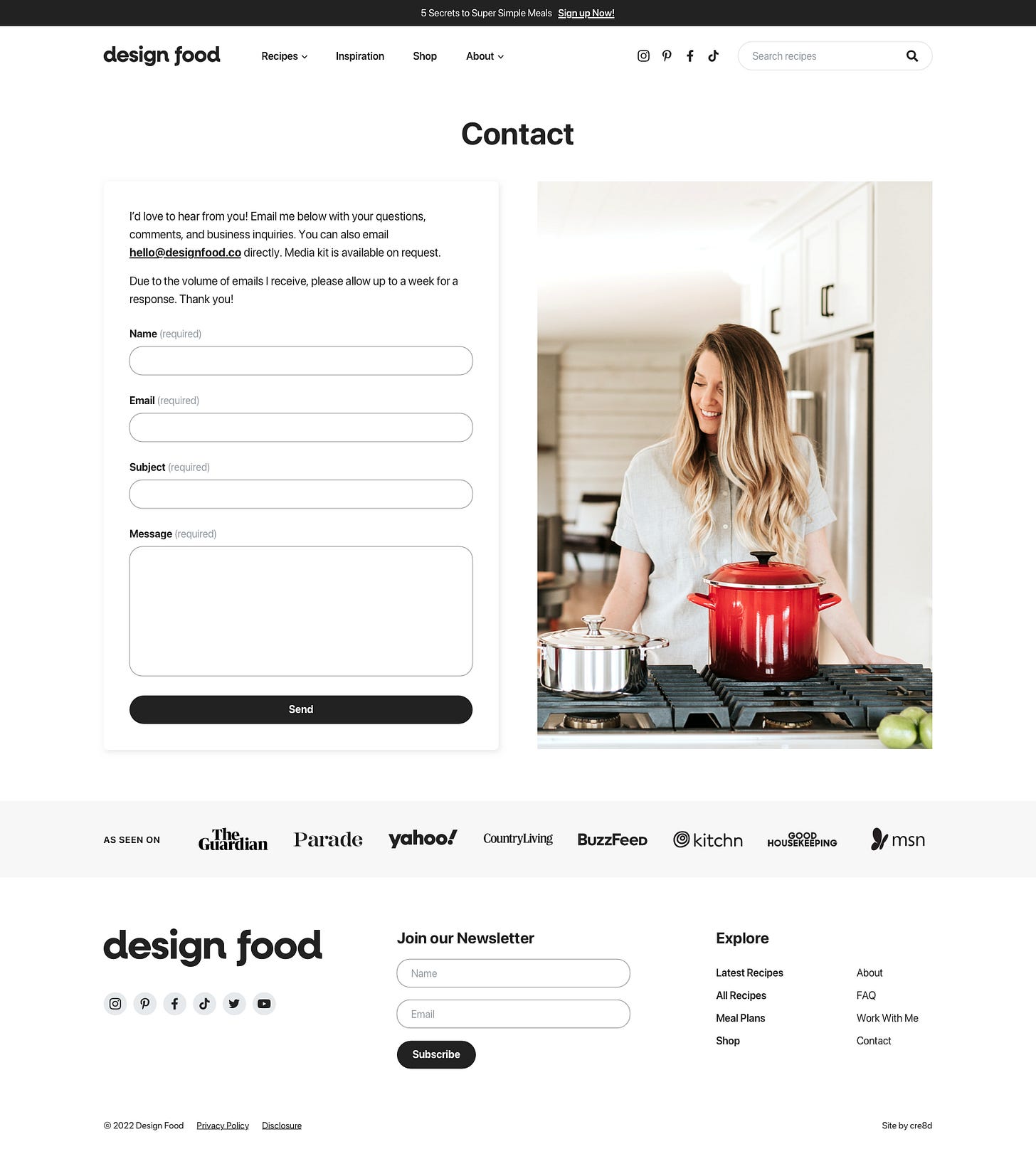The Contact Page Template
Many food blogs downplay the contact page and only include a link to it in the footer, rather than it being in the main menu like on most other websites.
To help build trust and credibility, we always recommend having a contact page with your contact details sitting on it rather than burying these details on your About page (or not including them at all).
People do look for contact information. We’ve all felt frustrated trying to find out how to get in touch with a company.
In the Design Food package, we include a contact page template:
Don’t make it hard to get in touch with you
It’s nice to provide both an email address and form — some people prefer one over the other.
Writing your email address out as, say, hello AT designfood DOT co does not stop spammers. Write it out normally and make it clickable.
Keep your form short. Don’t require any more personal details than necessary. For almost every food blogger, this only means name and email.
Set expectations
Let people know the types of inquiries you are wanting and how long it might take for them to expect a response.
If you do not provide sponsored posts, for example, say so. If you have a media kit, let people know.
Save people time. Yes, not everyone will read this carefully, but it will help to reduce your inbox flow.
Getting too many emails?
If you’re getting inundated with emails and contact form inquiries, this is a good problem to have — it means lots of people are engaged with your website!
Spam messages are typically managed by the contact form plugin (we love Gravity Forms) as well as your email provider. You may need to tweak settings from time to time.
Genuine inquiries can be sent to a single inbox that is processed by your entire team or virtual assistant (if you have one). Alternatively, different types of inquiries can be sent off to different email addresses for different people on your team to respond to. To do this, you’d change the generic subject line box to a dropdown with options such as media, business inquiries, recipe questions, website feedback, etc. Then in Gravity Forms, rules can be set up to send these out to the right people.
It’s nice to include a photo of you
We’ve made this an option. On mobile, the photo will drop below the form so it’s not getting in the way of someone completing the purpose of the page. If there’s no photo, the form is centered on the page.
Let us know what you think!